Landlines are becoming almost a relic of the past. Millennials might have some idea of what these devices are;Gen Z will know probably nothing of it by the time new technologies take over the world.
Although near-extinct, landlines are still regarded as one of the safest ways to communicate (even though wiretapping is quite the paranoia). In fact, in just a year—that is, by 2020, landlines will become completely obsolete, according to Markets Insider.
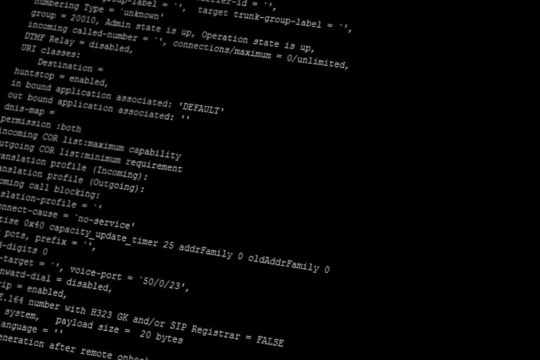
All over the country, people are going wireless, from their homes to their businesses. As of 2017, in a National Health Interview Survey, almost half of the country uses wireless phones. Additionally, telephone companies seek to drop landlines as they are expensive to maintain.
All of these shortcomings—in addition to the fact that VoIP is all the rage in the business arena these days—foretell the doom of conventional modes of communication.
Even as far back as in 20017, 10.6 million people in the United States were actively using VoIP systems for communication. Only 3 years later in 2010, 33% of the businesses in the U.S. were using VoIPs.
While the efficacy of VoIP is indubitable, concerns about its safety often arise. These concerns, however, are easily taken care of if you know what you need to secure when it comes to VoIP.
6 Steps To Make Your Voice More Secure With VoIP Phones
1# Passwords
Although this should be a no-brainer, but you need a strong password. In just one month, in 2019, 2.2 billion emails and passwords were compromised and released for criminal use.
Going digital does save a lot of people from a lot of trouble, but it increases the risk of cyber attacks greatly. Data breach costs are humongous, and business phones can be easily hacked if they’re not wisely protected.
When you get a new VoIP phone, you’ll find that it already has a password—reset it immediately.
If your system allows for separate passwords for phones and web interface, assign two different passwords to the devices.
Keep your admin portal updated.
Softphone accounts should also be updated. Never share your SIP with anyone else.
2# NAT
Network Access Translation, or NAT, is a feature that lets you have a private IP address, visible only on your LAN.
Hackers trying to tap into your device through data will be rendered defeated because (a) you have segregated the data from the VoIP and (b) they have no way of figuring out your IP address.
VoIP phones that don’t have NAT backing them are often bombarded by ghost calls that are tricking you in order to check what device you’re using. NAT and private IP addresses add an additional buffer to your VoIP system.
3# Phone Web Interface
The phone web interface is a time-saving VoIP feature that lets you set up further accounts, change SIP and network setting, manage call settings and codecs, so on and so forth.
But hackers out there are looking for one thing and one thing only: download your backup configuration, which contains your username, your password, and so much more—all in plain text.
Your business phone is at the most risk here, since the backup configuration can be accessed from any open internet platform, which means hackers don’t need your LAN for that.
Additionally, VoIP phones allow multiple attempts at logging in without locking the user out, which means that key cracking software is your password’s greatest enemy.
Hackers can play with your settings and access backup configurations if they get to the interface—which is why we suggest you shut it off.
Hackers can’t get inside the interface if there is no interface. For changing and updating your setting, you can always just change the settings on the phone.
4# Sometimes, it’s the Little Things
Earpieces and headphones have truly advanced. You can get a set that exclusively cancels noise, for example.
Canceling noise is a great way to ensure call quality. Certain USB headsets and corded sets promise better stability in terms of sound quality.
Wireless headsets don’t usually do the job this well. Getting a new headset that matches your requirements is part of a refreshing VoIP experience.
5# Optimize Your Router
Most people rely on their standard routers for VoIP calls. This means that the same router has all your internet data and VoIP calls in one place, thereby offering a way for intermixing and corruption of information to take place. We suggest that you get a VoIP-optimized router that is compatible with the Session Initiation Protocol.
This ensures reliable transport of data between your server and the client. You’ll need VLAN (virtual LAN) support as well. VLAN can help you with grouping and distributing data for low latencies.
6# Monitoring Traffic
The bandwidth is directly related to many of the problems VoIP systems face. Not only does it impact your audio, but it can also affect the security of your system.
Jitter buffers can solve some of your problems, but we suggest you take the big leap into network monitoring and protect your traffic stream.
Get a tool for network monitoring, such as QoS (Quality of Service), which is used by many small businesses.
More Also:
- Consider A VoIP Phone Service Upgrade For Your Business
- You Still Have Some Control Over Your Cyber Security
Author Bio: The author, a VoIP expert and blogger at Top5 Business VoIP, suggests that VoIP phone owners monitor their phone’s activity during holidays and off-hours, since these are hours vulnerable to a cyber attack. More resources and guidelines about VoIP for small businesses can be found on their blog.















