In this ever-evolving digital world, it is imperative you have the right project collaboration software for maintaining smooth, swift, and efficient communication flow and project management.
Whether your creative, marketing, tech, and project management teams are all in the same office or working remotely, you need to make sure they are on the same page, at all times!
But, how do you ensure efficient team management? A way that shouldn’t require them to send a lot of emails or physically meet the other teams to discuss their projects.
Simple – All you need to do is adopt the best project management software.
So, let’s see a few collaboration tools that you can consider to manage creative teams efficiently.
Best Project Management Software for Creative Teams
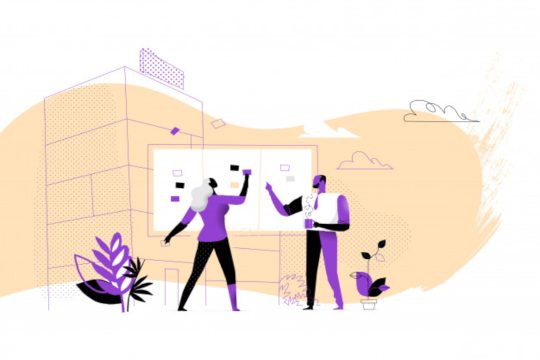
There are quite a few project management software tools available today.
Find out which one is best-suited for collaborating between your creative team and the other departments or your clients.
1# ProProfs Project
Topping the list, ProProfs Project is a project management software that combines features of multiple tools available on the market, including project collaboration software, to ensure:
- Efficient team management
- Streamlined workflow
- Effective project and task management
…and a lot more!
It is also a great project management software for creative teams as it supports features like time tracking, single dashboard, client management, task management, email notifications, etc.
Key Features:
- One Dashboard View to manage multiple projects on one platform
- Task Dependencies to ensure no new tasks or projects are taken up before completing previous work.
- Portfolio Management to store, access, manage, and share portfolios within teams or with clients
- Team Collaboration to communicate with creative teams easily using features like task comments, file sharing, email notifications, shared calendar, and much more.
- Reporting to generate insightful, detailed reports in seconds
- Invoicing to automate invoices and bill clients easily
2# Workamajig
Workamajig is one of the best project management software for collaborating with your creative teams. It is a complete ERP tool that seamlessly brings all departments and their task flow under one umbrella.
It also supports client management, accounting, project analytics, and resource management. This application is specifically designed for organizations that specialize in creative work like designers, creative agencies, etc.
Key Features:
- Set templates for accurate estimation
- Get real-time updates for team member availability
- Continuously track time and tasks per member
- Manage project analytics and reporting
- Manage incoming project requests
- Get real-time budget figures
3# InVision
InVision is a well-known platform among designers as well as companies working with designers. It is an excellent prototyping software that lets users import designs and transform them into live interactive ones for users to test, even before coding and uploading them onto the web.
With this tool, teams from design, management, marketing, and other departments can easily discuss, analyze and evaluate project ideas.
Its in-built tools allow users to build prototypes, with a fully functional feedback mechanism, so that you get a real experience of the product without doing the actual coding.
It can be easily integrated with other collaboration software like Basecamp, Trello, and GitHub.
Key Features:
- Send back and forth designs, web pages or collateral mock-ups for review and approval
- Get collaborative comment support and suggested edits
- Enjoy specified space to discuss design ideas
4# MockPlus iDoc
Mockplus iDoc is a powerful project collaboration software for designers and developers. It not only connects the entire product design workflow, but it also transforms designs from Sketch, Adobe XD, PS to formats that can generate code snippets, specs, and assets.
Key Features:
- Export designs from Sketch, Adobe XD and Photoshop, with just a click
- Automatically generate accurate specs, assets, code snippets
- Show design tasks and workflow in a full-view storyboard
- Comment on designs for instant feedback
- Build interactive prototypes with real design files
- Upload various types of documents and preview online
5# GoVisually
GoVisually is another project collaboration software custom-made for designers to efficiently discuss design ideas.
Once you upload your designs/mock-ups, you get a link which you can share directly with other team members or clients for better collaboration.
So if you are working with designers, you can confidently opt to use this application to keep in touch with them throughout the whole process of designing and production.
With this software, it is all about convenience and control!
Key Features:
- You can deliver designs faster, without having to send emails with large attachments
- Proofing is easy as everything is uploaded on one platform, where you can view, review and ask the designers to make the necessary changes
- It is easy for the designers to upload their work and share
6# Figma
If you are a member of either the designing team or the marketing team, you will love Figma as a project collaborative tool.
This application helps designers and the marketing team collaborate by speeding up the process between wireframe and ready-to-code design.
Key Features:
- Figma is the Google Docs of the design world.
- Can draw basic shapes for mock-ups and wireframes
- Can create high-fidelity vectors and even a code pass-off
- Allows users to collaborate on the same artboard in real time
- Use it to get your final designs cleared before incorporating them into the more complicated Adobe programs
7# Wrike
Wrike is an excellent project management software, with a complete set of tools to track the workflow for each creative project in real time.
The application has a intake area and includes collaboration tools and a selection of detailed task management options for smoother communication between the creative team members and other project-related departments.
Key Features:
- Provides streamlined creative brief intake forms
- Allows creative approval workflow with online proofing
- Offers templates for content development workflow
8# ProofHub
ProofHub is one of the best all-in-one project management and collaboration software. While it eliminates confusing feedback on designs and files, unattended feedback in long and messy email threads, and poor file management, it also replaces multiple tools that creative teams or any kind of team may otherwise have to use to plan, collaborate, organize and track work progress. It basically gives ultimate control over every stage of the project.
If you’re tired of using and investing in a proofing software, a file management software, a chat app, a calendar, a task management software, a note-taking software, a time tracking software etc. separately, ProofHub is the answer.
It puts all of these and then some more under one roof. In short, it saves teams from wasting both time and money on multiple tools and gives you ultimate control at one single platform.
Key Features:
- Fully functional in-built proofing tool with markup tools, threaded comments, resolve and reopen comments, file versioning, and more features
- Brings all your team and client communication at one single place
- Multiple views for your tasks – List view, Kanban boards view, Gantt chart view (timeline view), Calendar view
- Planning tools
- File management
- Time tracking
- Default, custom and even workload reports
- Mobile app both on AppStore and Play Store
- Integration with FreshBooks Classic, FreshBooks, QuickBooks, Google Calendar, iCal, Box, Dropbox, Google Drive, OneDrive, and more
A Couple of Bonuses
1. Slack
Although not specifically for designers or creative teams, this collaborative application is quite popular among both designers and developers for its features that allow quick and efficient collaboration on designs. Slack lets you upload and manage files, talk on private chat rooms, and record conversations for future reference.
Key Features:
- Works on both mobile and desktop browsers
- Allows team discussions
- Open API helps keep your team coordinated and working faster
- The search feature works for anything and everything within Slack — conversations, files, links, and even content integrated with Google Drive or tweets
- Allows integration with other services, like Google Drive, Google Hangouts, Twitter, and other collaborative tools like Asana and Trello.
2. Hightail
Hightail also is a good collaboration tool that allows file-sharing, project management, and collaboration between the creative team and the other departments.
You can effortlessly send large files, preview designs, collect feedback as well as keep creative projects moving — all on one simple and secure platform.
Key Features:
- Get notified each time you receive a file from any other member
- Send and track delivery of files up to 100GB
- Collect feedback from the other members
- Sync files from external platforms, like Google Drive, OneDrive, and Dropbox
3. Nifty
Nifty centralizes project communication, planning, and tracking with a bird’s-eye view across all of your projects and teammate workloads. It consolidates all stages of a product’s development into a single tool. By combining project management and team communication it makes team workflows simpler and faster.
Agencies dealing with several clients can make use of Nifty, as it allows their clients to collaborate with the team. This way, teams free up a lot of their time which is otherwise spent on looking for feedback across several communication channels.
Another nifty feature added recently is the integration with the Zoom app, so apart from team chats and discussions, you can discuss projects via video call, which is especially useful for remote teams.
Key Features:
- Integration with other software such as Zoom
- Automated project status reporting based on task completion
- A built-in time tracker to track billable work across members, tasks, and projects
- Client collaboration, allowing them to get involved in the workflow
- Kanban Board and Task List views
- Team chat within the tool
- Project discussions within tasks
- Project templates
Our Collaborative Takeaway
If you are reading this post, you must be looking for project management software. Whether you are a designer or someone who has to communicate frequently with the creative team to get work done efficiently, you would need a good collaborative tool to expedite your workflow and effectively control the quality of output.
In 2020, you need to incorporate at least one of these project management tools to your tech stack if you and your team are to utilize your time better and more efficiently. But remember, ONE collaboration tool may not suffice and solve all your problems.
So, which application do you think will serve you the best? Do let us know in our comments section.
More Read:
- The Office 365 Collaboration Tools: How It Works?
- 6 Branding Tools to Effectively Establish Your Brand
- 3 Tools for Effective Strategic Management in the VUCA World
- 101+ Business Tools for Online Startups 2020
Author Bio: David is a technical writer, his works are regularly published in various papers and top-notch portals. His rich experience in project management software helps him offer latest and fresh perspective on improved efficiency in workflows across organizations. His informative works on similar lines can be viewed on ProProfs Project. Follow him on TW & LinkedIn.















